Tools Required
Note: Booting Priority by default is CD-DVD ROM Change into USB drive.
Note : Nero basically required for convert win-7 DVD into ISO image. if you have already ISO image so no need for Nero & windows 7 DVD so you can skip Step 1
Step 1
A) Using Nero how to Create an image from a CD or DVD
1 First Insert Windows 7 DVD into Computer DVD Rom
2 Click on Nero & Open 'Copy and backup' after that click on copy DVD
3 Select the recorder as 'Image Recorder'[CD or DVD]
4 Click Copy and GO to Next page
5 In the windows that appears next,[Save Image File window]
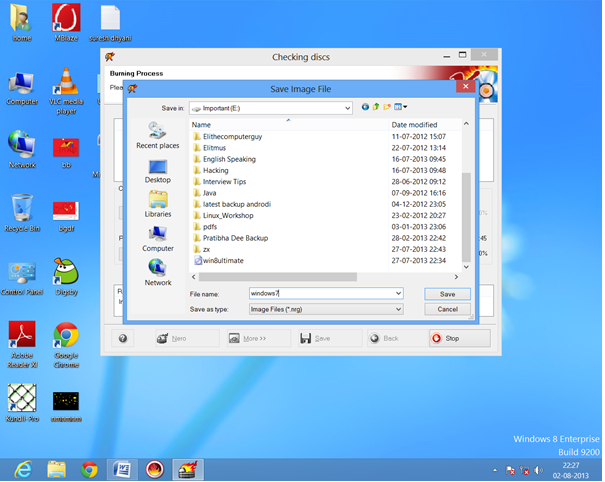
6 Copy Process Start 0% to 100%
7 Burn Process Complete successfully
1 First Insert Windows 7 DVD into Computer DVD Rom
2 Click on Nero & Open 'Copy and backup' after that click on copy DVD
3 Select the recorder as 'Image Recorder'[CD or DVD]
4 Click Copy and GO to Next page
5 In the windows that appears next,[Save Image File window]
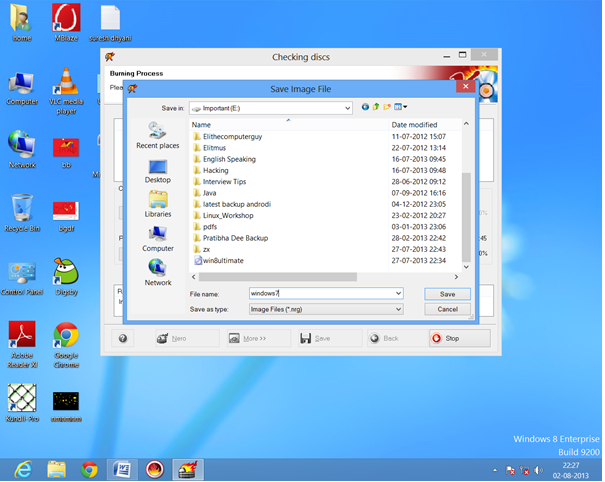
6 Copy Process Start 0% to 100%
7 Burn Process Complete successfully
First install the UltraIso software & Plug USB into computer
- Right click on UltraIso and run as administrator.
2. Go to file & click open
3. Browse the image of win 7 & click open
4. Go to Bootable and click on write disk image
5. After that pop up window appear click on write & click yes
6. window start booting taking 15 - 20 min
















